Updating your chromebook
If you were automatically directed here, then your chromebook version is too old and you should update it as soon as possible. To update your Chromebook, please follow the instructions below.
Click on the time on the bottom-right corner (#1) and then click on the settings icon as shown below (#2).
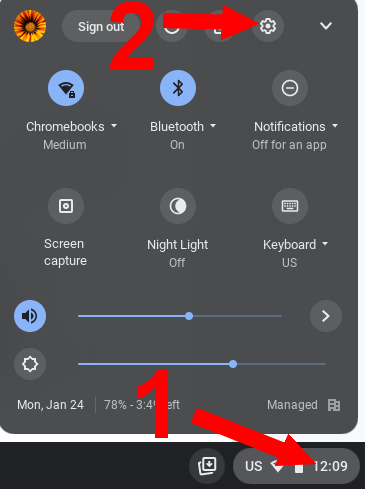
From the Settings page, at the bottom of the left column, click About Chrome OS
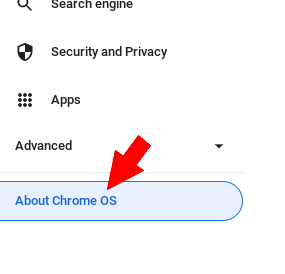
Click on this “About Chrome OS” link, which will bring you to the following page, which will display the current version of your Chrome OS.
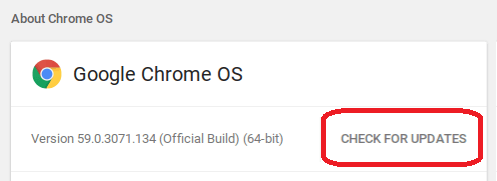

Click on the time on the bottom-right corner (#1) and then click on the settings icon as shown below (#2).
From the Settings page, at the bottom of the left column, click About Chrome OS
Click on this “About Chrome OS” link, which will bring you to the following page, which will display the current version of your Chrome OS.
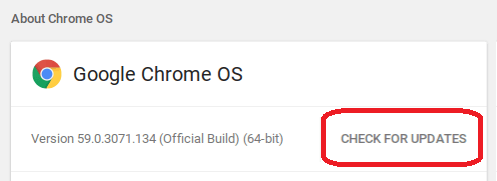
Click Check for Updates to start updating to the most recent version.
Click the Restart button when the chromebook finishes updating.
| Files | ||
|---|---|---|
|
DataImage10.png 12 KB |
||
|
DataImage37.png 10 KB |
||
|
DataImage12.png 38 KB |

 Get help for this page
Get help for this page Jitbit HelpDesk
Jitbit HelpDesk